Navigating to Documents
Navigating To Documents¶
Navigating around the app is done via the side bar that is located in the right hand side of the application. If the sidebar is not visible the end user can access by tapping on the menu icon on the top right of the screen:
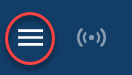
Or by swiping in from the left hand side of the screen to pull the sidebar into view depending upon the functionality of the device:
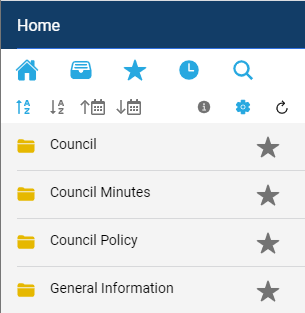
Documents are contained within the folder structure as configured by the System Administrator within the Web Portal and accessed by tapping on the folder to drill down to the document that you require.
In this example shown below the documents to be accessed are 4 levels down and by tapping on each folder the system will drill down. Note the back arrow at the top of the Sidebar which shows the preceding level – by tapping on this the user is able to move back up a level:
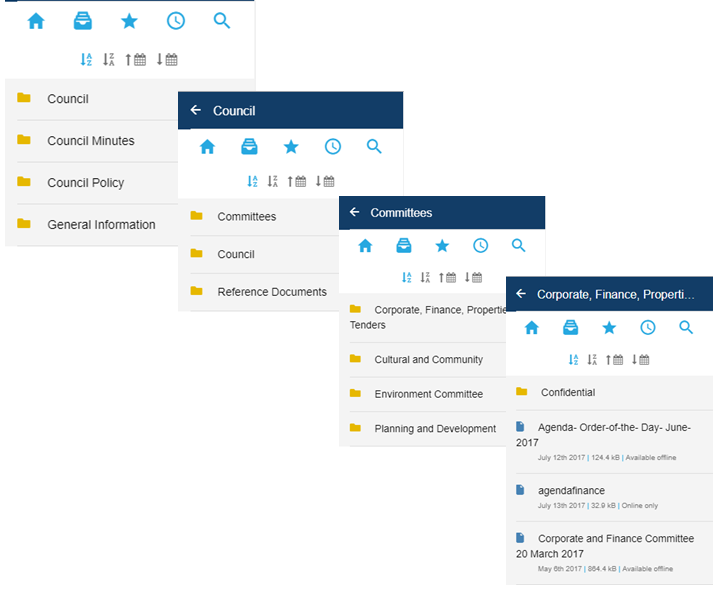
By tapping on a folder or by tapping on the back arrow at the top of the sidebar the end user is able to navigate up and down through the folder structure.