Searching in a Document
Searching  ¶
¶
The searching feature provides the ability to search for text within the selected document. When this option is selected the end user is able to enter text within the search field. In the example below the search criteria entered is ‘Council’:

The app will highlight the matching text and by using the arrows the end user is able to move forwards and backwards between the document.
In addition to the forward and back arrows, by clicking on the  icon to the right of the search field, the app will display all occurrences of the word that is been searched for as shown below:
icon to the right of the search field, the app will display all occurrences of the word that is been searched for as shown below:
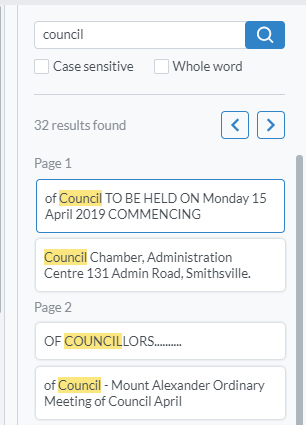
To navigate to the page containing the selected text, click on the text displayed in the search list and the app will automatically navigate to the page select.
To exit out of the search mode, tap on the  icon which will close the search screen.
icon which will close the search screen.