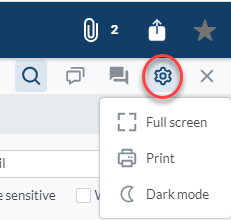Sharing Documents¶
The option to email, download or print a document is accessed via the Share icon  which will be displayed to the user in the top right of the screen subject to the settings discussed below:
which will be displayed to the user in the top right of the screen subject to the settings discussed below:
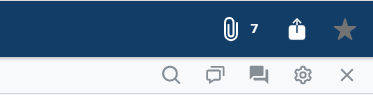
The ability to email, download or print a document is controlled by the security settings applied to the document by the System Administrator. When the ability to transfer a document outside of Docs On Tap is not available the email, download and print functions will be disabled and the Share icon will not be displayed whilst the document is been viewed.
If the user navigates away from a document to another which is able to be transferred outside of Docs On Tap then the features will be made active and the icons able to be accessed by the user as described in the following sections.
When the Share option is selected the user will be presented with the following options:
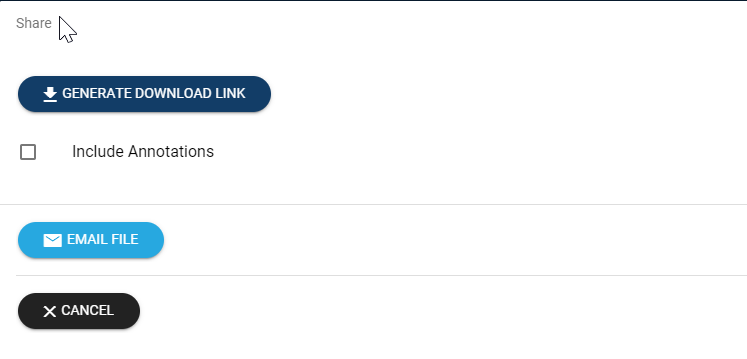
Download Document¶
If the user wants to obtain a copy of the document to view/open outside of Docs On Tap than this can be done by downloading the selected document. By clicking on the  option.
option.
This will create a link to enable the user to click on to download the document as shown below:

By clicking on this link the file will then be downloaded to the local device.
File Downloads¶
When downloading or emailing a file, it will be provided in its original format if the following 2 criteria are met:
- Annotations are not included.
- The file does not have a confidential watermark applied by Docs On Tap.
Where these conditions are not met then the download will be provided in PDF format.
Emailing Documents¶
By selecting the email option the user is able to generate an email using the form below.
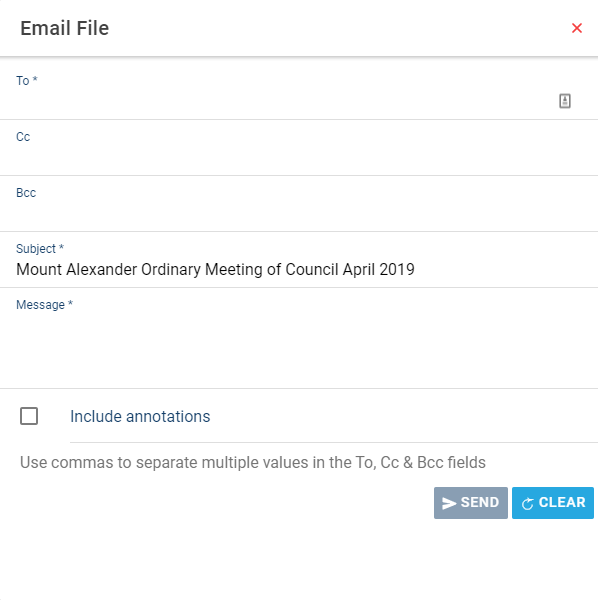
Note, the ability to include annotations in the document which when ticked will include the annotations in either the download or email process.
Printing Document¶
Based on the same settings as for email, the print option is only available to documents able to be transferred outside of Docs On Tap. The print feature is available from a sub menu shown below: