Unpublished Tab¶
Unpublishing a Document¶
The concept of publishing a document has been introduced to the system as part of the integration we have done with the electronic document management system provided by InfoXpert. The way that this integration works is that the user is able to nominate within InfoXpert which folders are to be automatically linked to Docs On Tap. In this instance it seemed logical to enable an approval process to be implemented so that the documents added to InfoXpert do not automatically go out into Docs On Tap – hence the concept of publishing a document.
Rather than just restrict this concept to the integrated document management system we have also extended the functionality to the web portal for general use.
To facilitate this a tab/option has been made available on the Web Portal - Unpublished
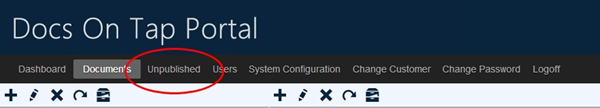
When you select this option, a list of all unpublished documents will be displayed:
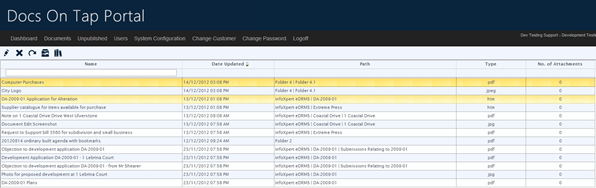
By clicking on the Publish icon - 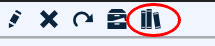 - all of the listed documents will automatically published to the end users who are have access to the folders in which the documents belong.
- all of the listed documents will automatically published to the end users who are have access to the folders in which the documents belong.
Note you can only set the publish flag at the parent document level and not the attachments level. If a document has attachments associated to it then they will automatically be treated the same as the parent document. So if the parent document is published then its attachments likewise will be published, and if the parent document is not published then any associated attachments will not be published.
You have easy access to edit, delete or restore an unpublished document from the toolbar. You may also view any “deleted” unpublished documents by clicking on the filing cabinet icon. This functionality works exactly the same as described in the section above on Working with Documents.
An individual document can be published at any time by clicking the  icon, either from the Unpublished or Documents tab, placing a tick in the Published check box and saving the document.
icon, either from the Unpublished or Documents tab, placing a tick in the Published check box and saving the document.