Release Version 21.01.1¶
Date: 28 January 2021¶
Split Print and Share (Email) Security Feature¶
We have split the old "Can Transfer to External App" functionality into "Can Print" and "Can Share". So it is now possible to allow a document to be printed, while still preventing it from being shared (i.e. emailed or opened up in another application). These options are set at the folder level and will flow down from there to any documents uploaded to the folder. They can also be overridden at the individual document or attachment level.
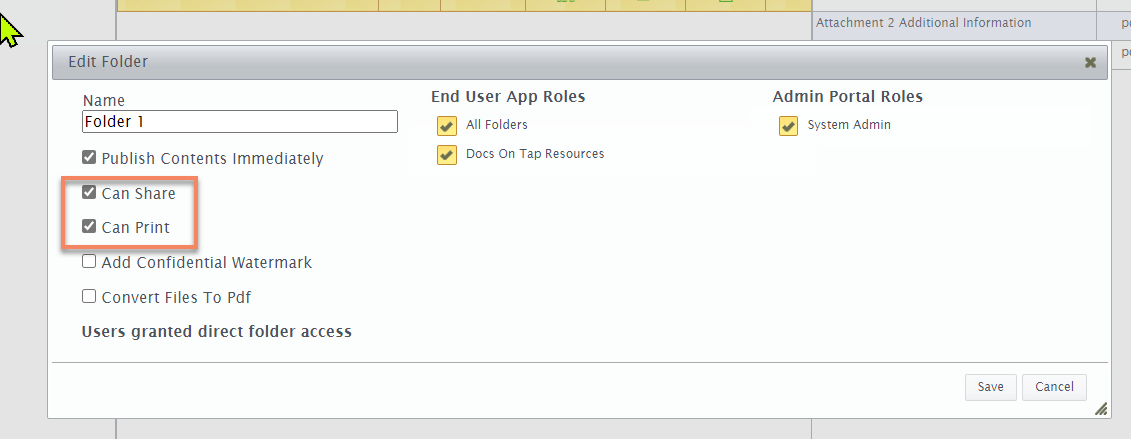
Allow Copying of Document Link¶
We have added the ability to copy a link to a document from the admin portal. This link will open up Docs On Tap on the user's device and display the selected file, presuming that the user has been given permission to view the file. Note that this functionality will only work once the user has updated to version 21.01.1 of the Docs On Tap app.
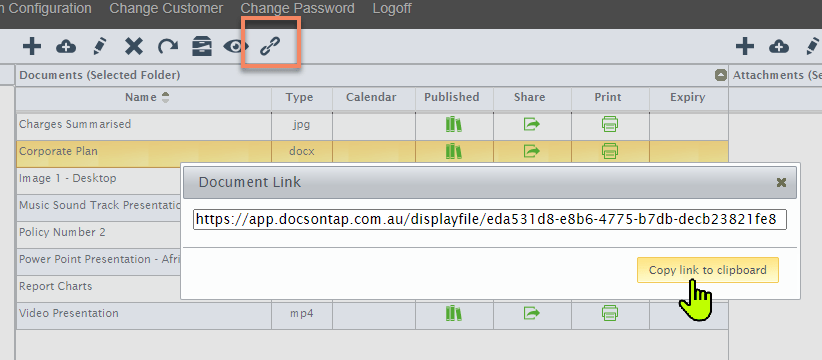
Sorting in New, Favourites and Search views¶
We fixed a bug that had broken the sorting in the New, Favourites and Search views in the app.
Comment Annotations¶
We fixed a problem with comment annotations on iOS where the screen would sometimes get locked onto a "half-screen" view and require a restart of the application to fix it.