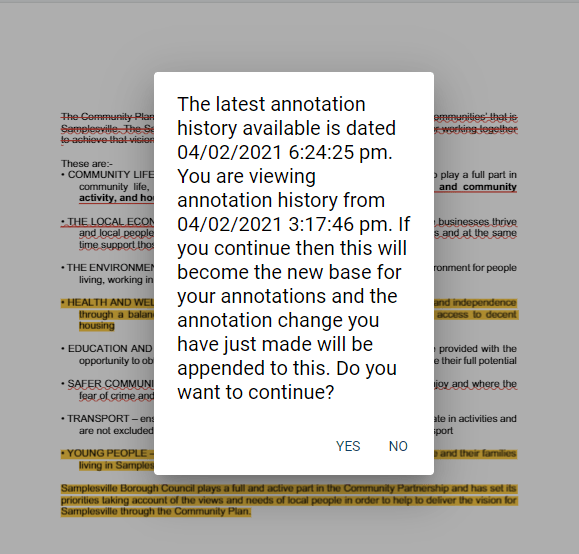Release Version 21.02.2¶
Date: 5 February 2021¶
Annotation History¶
Each time an annotation is added, modified or deleted Docs On Tap now saves an annotation history record. The annotation history can be accessed via the new drop down at the top of the document viewer. If you want to swap back to an earlier version of annotations then you can do so by selecting the required date and time from the drop down list. This will unload the existing annotations and load in the selected annotations.
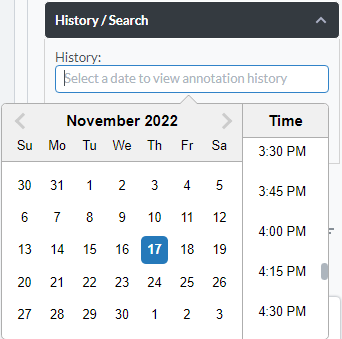
If you want to revert back to this earlier version of annotations and use it as the base for adding any future annotations then you can do so by simply starting to add or modify annotations as normal. If you do so then you will receive a warning notification advising that the currently displayed annotation history record will be used as the base for your annotations.