Release Version 21.12.1¶
Date: 6 December 2021¶
Note that it can take 24 hours or so for the new version to become available on the Apple and Google Play app stores
Application Notification Messages¶
Installation progress messages and notification messages relating to offline file downloads will now appear at the top centre of the application instead of the bottom of the application.
Microsoft Azure Active Directory Authentication¶
We now offer the option of requiring users to login to Docs On Tap using Azure Active Directory Authentication. To turn on this option an administrator must tick the Use Active Directory Authentication for End User App checkbox on the System Configuration page of the Admin Portal.
Note that the Azure Active Directory Sign-Up Organisation process must have been completed to authorise Docs On Tap to authenticate with your organisation's Active Directory. Contact the Harbour Software support desk if you need any assistance with this process.
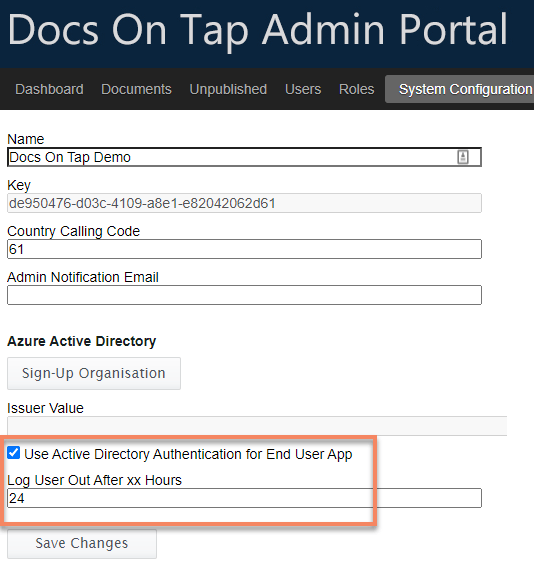
There is also an option to cause the user to have to re-authenticate after a specified number of hours. This option defaults to zero, meaning that the user will never be forced to re-authenticate, unless they log out. It can be set to any number of hours required e.g. 24 or 48 hours.
When Active Directory authentication is being used a new logout button will appear at the top right of the application:
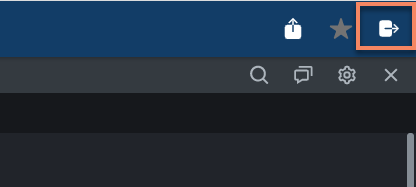
Note that when using Active Directory authentication with Docs on Tap in a web browser pop-ups will need to be enabled for the Docs On Tap website.
Also note that the normal Docs On Tap installation process still applies. That is the user must enter either their email address or mobile number to retrieve an initial verification code.