Release Version 22.11.1 and 22.12.1¶
Date: 22 November 2022 and 22 December 2022¶
Note that it can take 24 hours or so for the new version to become available on the Apple and Google Play app stores
Annotation Sharing¶
We are pleased to announce that the ability to share annotations in Docs On Tap has now been officially released.
The key features that you need to be aware of are:
-
The ability to @mention an existing user which will automatically share that annotation with the mentioned user.
-
The ability to set up user defined groups (mention groups) to simplify the process of sharing annotations with a group of users. These mention groups are specific to the user that creates them i.e. they are not shared with other users.
-
The ability for an admin user to configure a folder or document for sharing of all annotations. Any annotations made will then automatically be shared to all other users who have access to that document. When this setting is turned on, annotation sharing will happen automatically and will not rely on the use of the @mention feature.
-
Any user mentioned in an annotation will receive an email notification alerting them to the fact that they have been mentioned in a document. The email contains a link to open the document in the app.
Note, using the @mention feature does not give a user access to a document if they do not already have access to the document in which they are mentioned.
This video link provides a brief overview of the key features of annotation sharing. It may be useful as a visual explanation of the new features that are available.
For more details please refer to the Docs On Tap User Guide.
Annotation History¶
We have improved the annotation history feature to allow you to enter a user defined date and time, rather than needing to pick from a drop down list. Note that the date and/or time can also be manually typed into the box in the format "22/11/2022 2:00 PM".
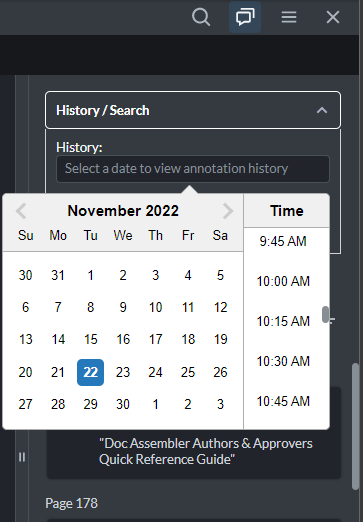
We've also made the following changes to save a bit of space on the annotation sidebar:
- Moved the annotation history and search features into a collapsible panel.
- Moved the button to hide and show annotations.
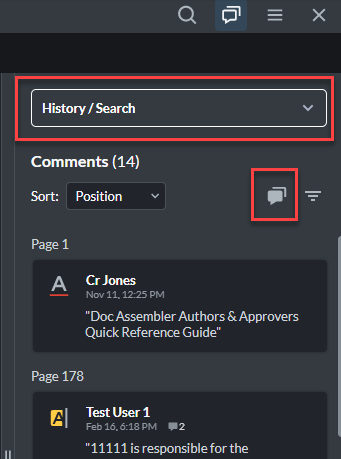
Settings Page¶
We have improved the layout of the Settings page by splitting it into multiple tabs. The Settings page is accessed via the cog/gear icon on the navigation sidebar.
Saving a Copy of a File¶
There is a new "Save As" button available from the viewer menu. If sharing of the document has been enabled by an administrator then this allows directly downloading a copy of the document that you are viewing. This is an alternative to the existing ability to generate a download link.
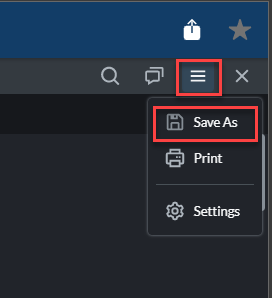
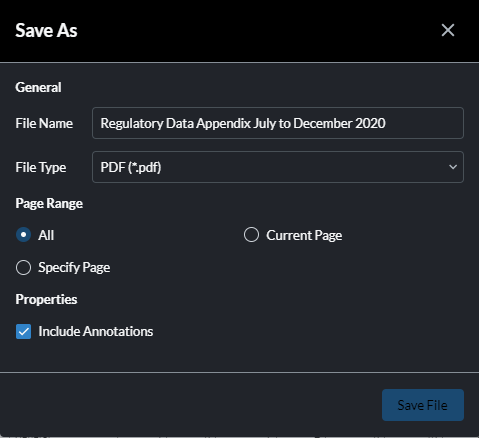
Azure Active Directory Authentication¶
We fixed an issue related to case sensitivity when validating the user account name when Active Directory Authentication is turned on.