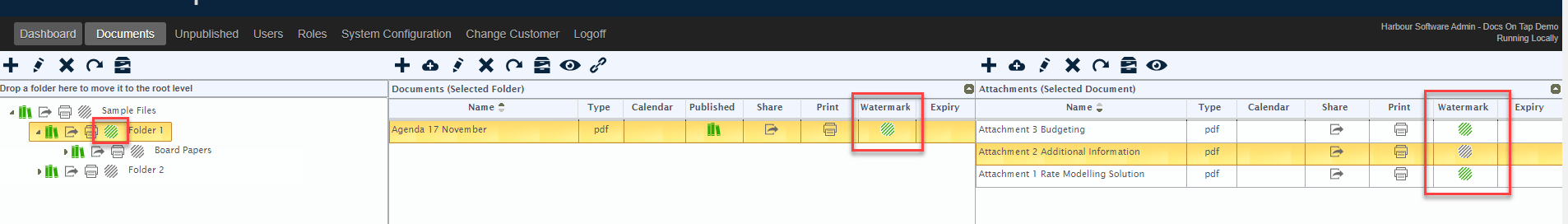Release Version 23.12.1¶
Date: 21 December 2023¶
Note that it can take 24 hours or so for the new version to become available on the Apple and Google Play app stores
Confidential Watermark¶
We have added greater flexibility regarding the watermark text that will be displayed if you choose to add a watermark to a file in the End User App.
Previously whenever this option was selected the text printed was always "Confidential - [UserName]". There was no ability to customise this setting. This is still the default value, however it can be customised in the System Configuration page under the Default Watermark Text option:
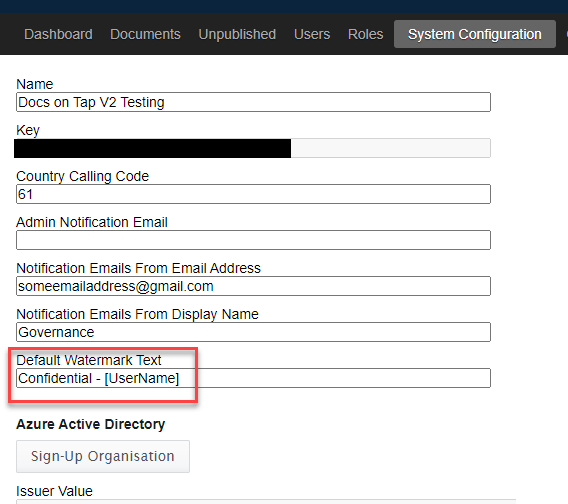
You can make the default text for the watermark anything you like, and you can choose to include the user's name by using the "[UserName]"" placeholder.
You then have further flexibility in that you can override the default system wide setting at the Folder level (note also that we've changed the setting label to "Add Watermark", rather than "Add Confidential Watermark").
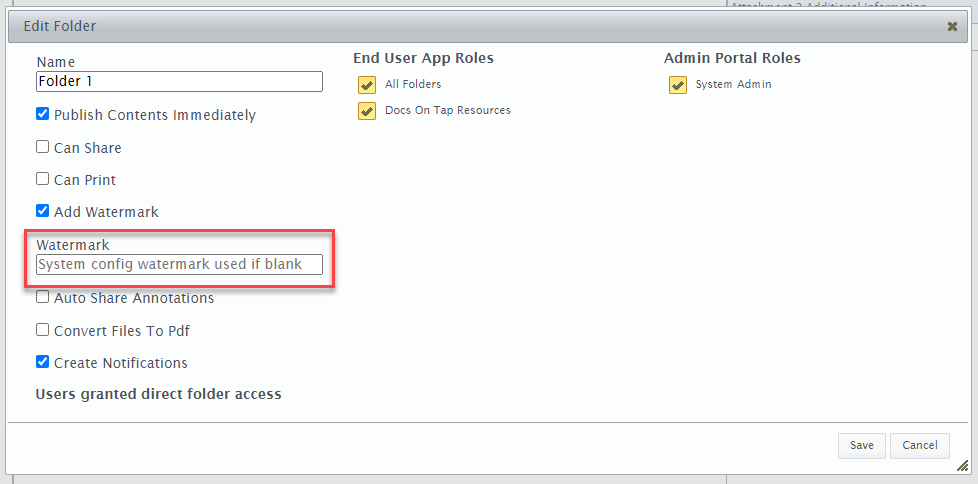
And further flexibility in that you can override the Folder level setting at the Document level:
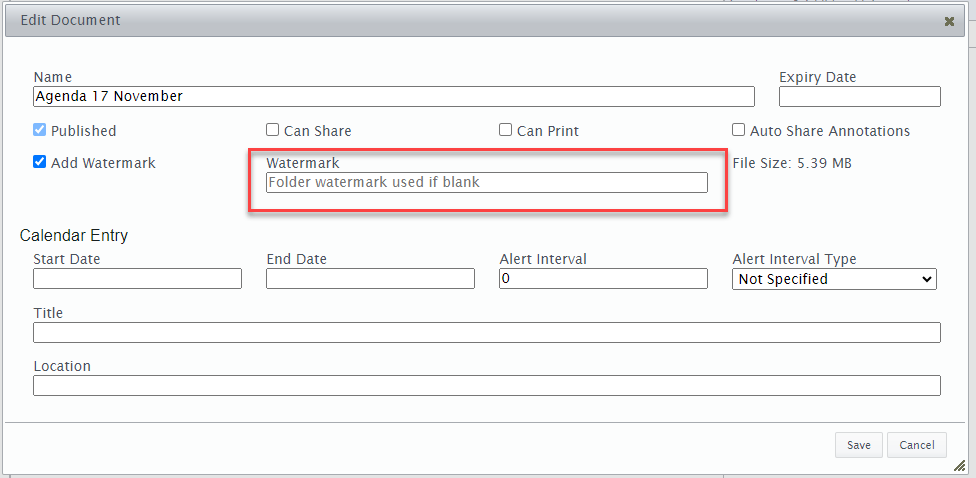
And finally you can override the Document level setting at the Attachment level.
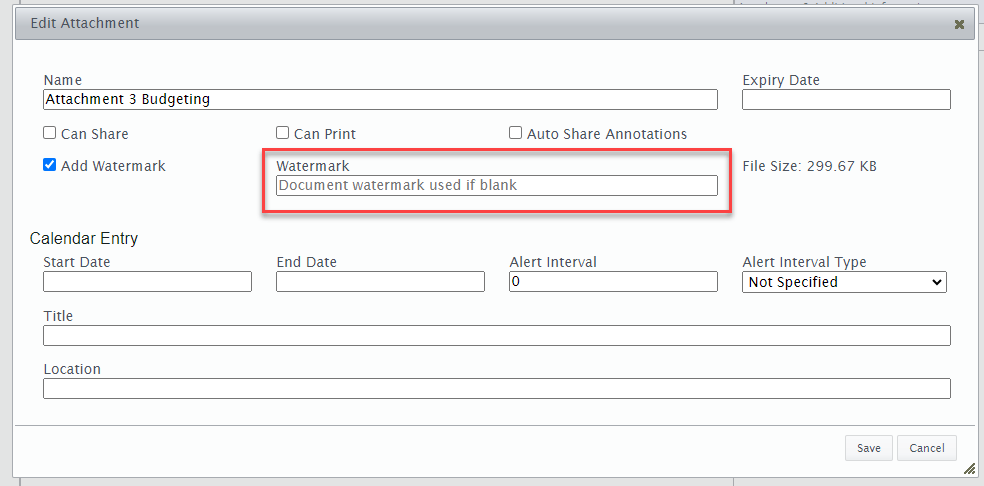
We have also added an icon to the Folder, Document and Attachment views to indicate whether or not the Add Watermark setting is turned on.