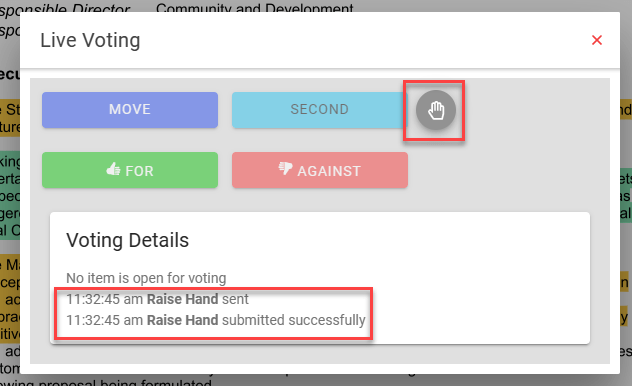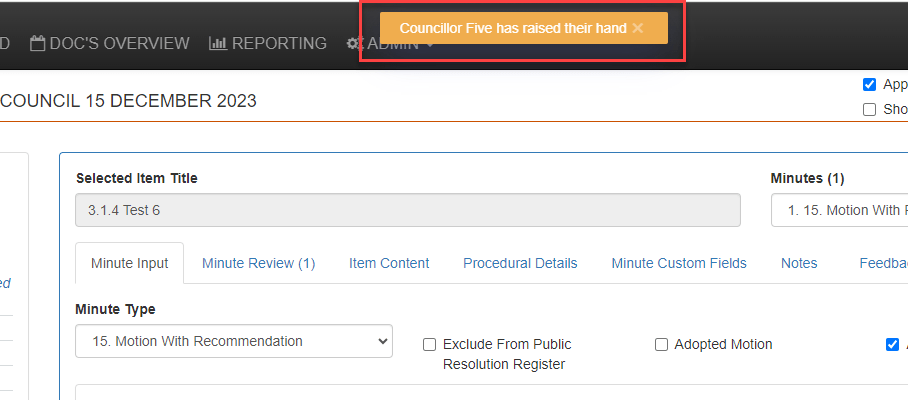Release Version 24.04.1¶
Date: 15 April 2024¶
Note that it can take 24 hours or so for the new version to become available on the Apple and Google Play app stores
Remove Generate Download Link Option¶
We have removed the Generate Download Link option in favour of using the built in Save As option that is available on the File Viewer Action menu. The Share button icon has now been changed to an Email icon as that is the only function that it now serves.
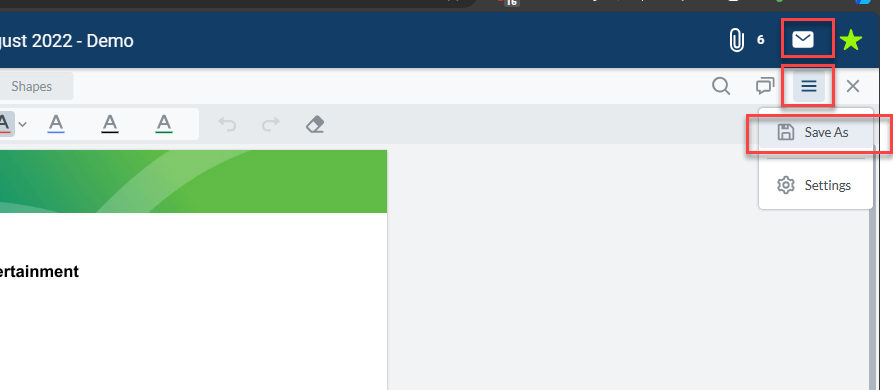
Creation of New Folders (Admin Portal)¶
- We fixed a bug that prevented adding of new folders, if no current Folders existed.
-
An administrator can now configure default settings for new Folders via the System Configuration page in the Admin Portal:
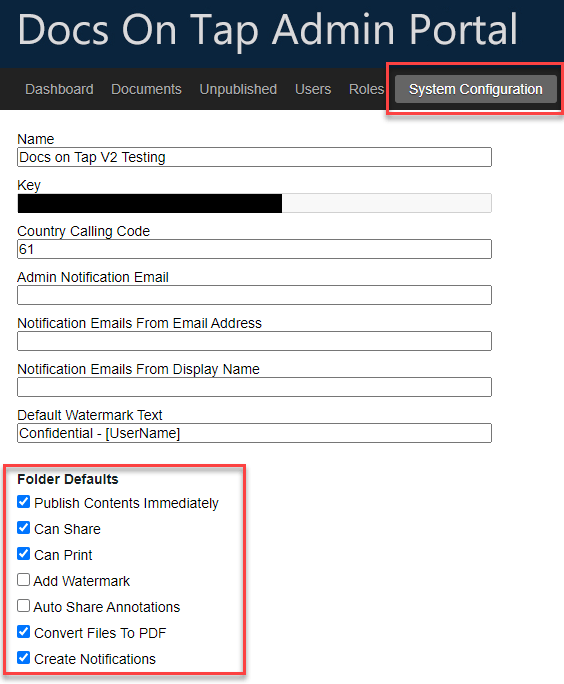
Live Voting with Doc Assembler¶
On the System Configuration page you can now configure whether or not the Abstain button appears on the Live Voting panel. The default is for it to be shown.
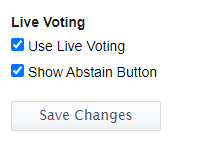
The Live Voting panel now enables two-way communication between Doc Assembler and Docs On Tap, which includes the following improvements:
- Buttons for moving and seconding are now not active unless an Item is open for voting.
- A new Voting Details panel has been added to display communication between Doc Assembler and Docs On Tap. Messages received on the Voting Details panel are retained, even if the panel is closed and re-opened, until a new Item is opened for voting, at which time any existing messages are cleared.
- When an Item is opened for voting a message will be sent to all connected users advising them which Item is now open for voting. Voting buttons will then become active.
- When an Item is closed for voting a message will be sent to all connected users advising them that the item is now closed for voting. Voting buttons will then become inactive.
- The Voting Details panel will display details of what actions have been sent by the User to Doc Assembler, and the success or failure of the action, e.g. confirmation that a For/Against/Abstained vote has been successfully received, or confirmation that the User has been successfully recorded as Moving an Item.
- If the Live Voting Panel is opened after an Item is opened for voting in Doc Assembler, it will display details of the currently open Item.
- A user cannot Second an Item if a Mover has not yet been received.
- A user cannot Second an Item that they have Moved.
The screen-shot below shows a typical sequence of messages that might appear in the Voting Details panel:
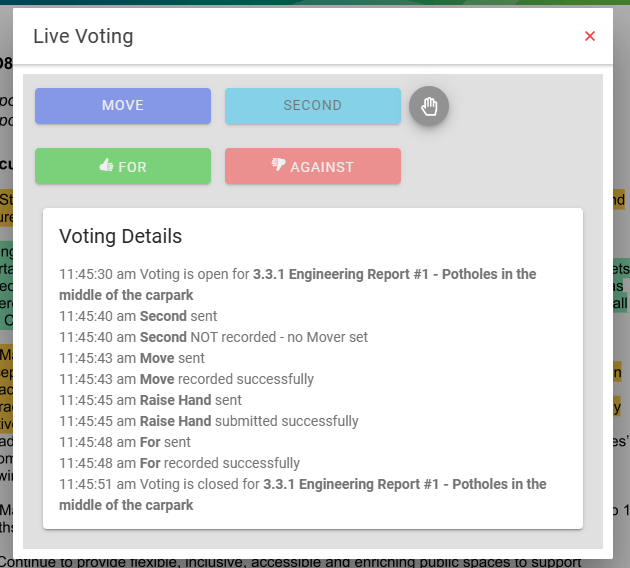
In Doc Assembler an icon will appear next to all Docs On Tap Users that have the Live Voting Panel open.
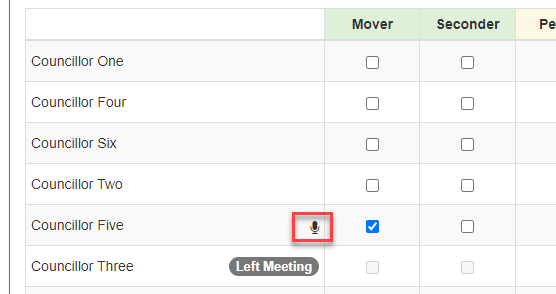
- Raise Hand: we have added a new button that enables a user to raise their hand, signifying that they wish to speak to an Item in the meeting. When this button is clicked, a notification will appear on the Minutes Processing page in Doc Assembler alerting the Minute Taker. The alert will remain in place until it is dismissed by the Minute Taker. Alerts will be displayed in the order in which they are received.