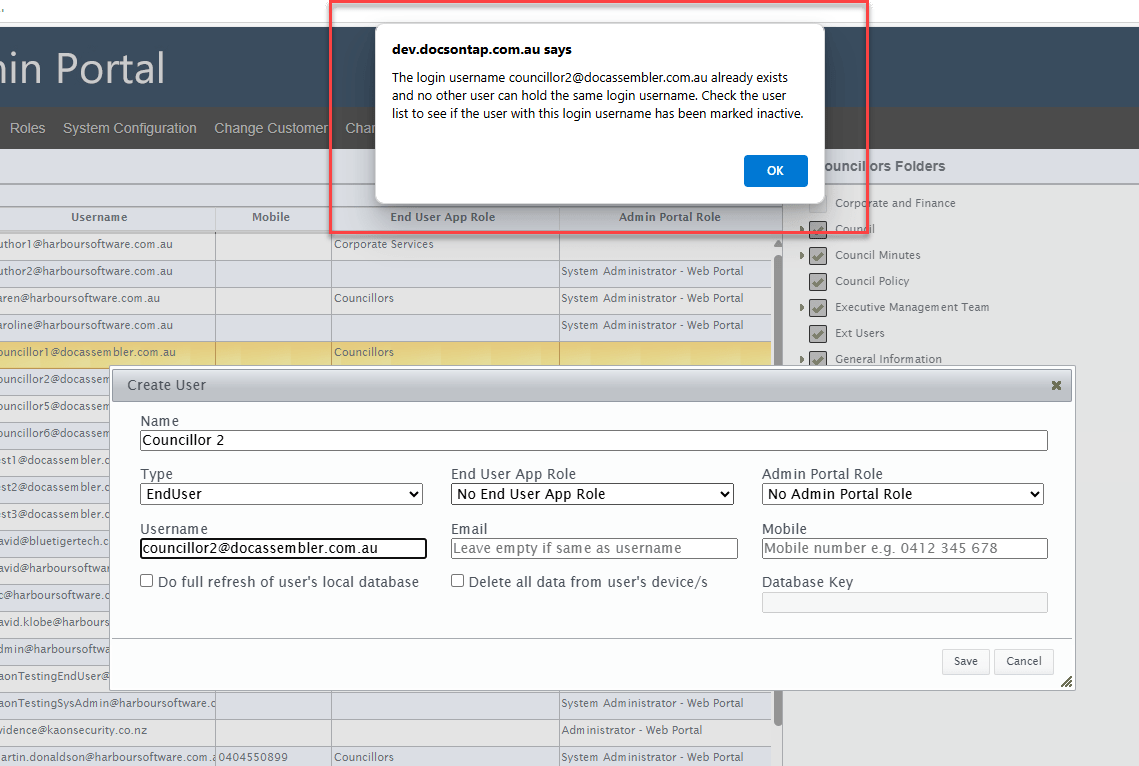Release Version 25.07.1 and 25.07.2¶
Date: 24 July 2025 and 4 August 2025¶
Note that it can take 24 hours or so for the new version to become available on the Apple and Google Play app stores
END USER APP¶
25.07.2¶
We fixed a bug introduced in version 25.07.1 that caused some files to load slowly, or not at all.
25.07.1¶
Bug Fixes¶
- We fixed a bug that prevented downloading or printing the online version of a file i.e. downloading and printing would only work the second time that you viewed a file, when the offline version of the file would be used.
- We fixed a bug that allowed selection of text, in certain scenarios, in a file that was not enabled for sharing.
- We fixed an issue that prevented SMS Verification Codes from being sent consistently.
Document Viewer¶
- We've updated the document viewer to make it work better with assistive technology such as screen readers. In order to turn on full screen reading capabilities you must go to Settings > Preferences and tick the Enable Accessibility Mode checkbox. Note that some files may take longer to load when this setting is turned on.
- When a new document is selected the Pan Tool (1) will always be the default. If you want to select text then you need to choose the Text Selection Tool (2) from the toolbar.
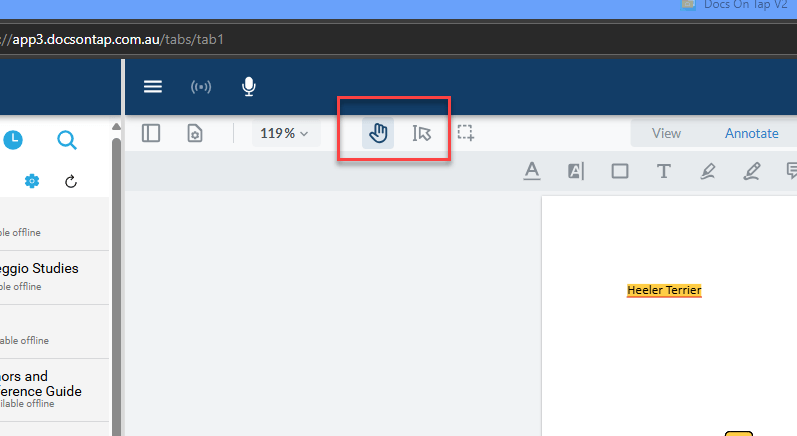
Printing a Document¶
Because of inconsistencies in the approach and quality of printing on different platforms, particularly iOS and Android, we now only offer printing by first downloading the file to your local device, and then printing using the device's native print capabilities. So, if you need to print a file:
- Click/tap the Share icon.
- Download the file to your device.
- Print the file using your device's native print capabilities.
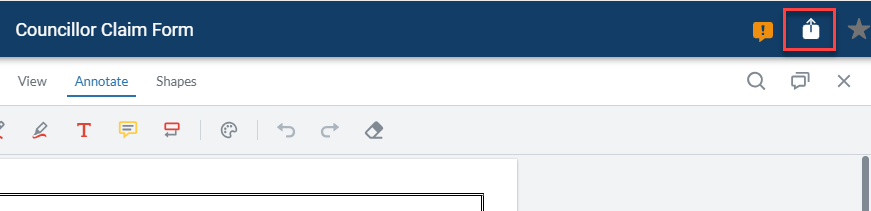
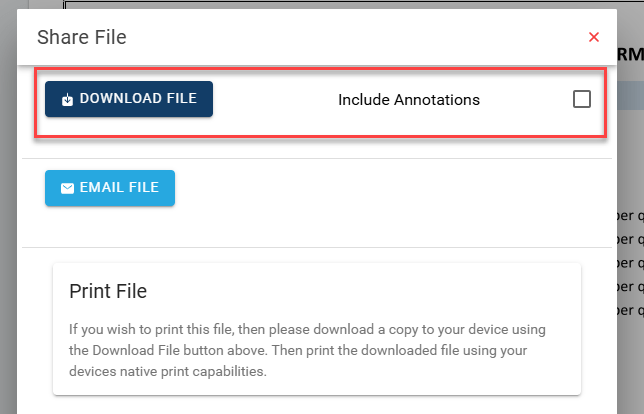
ADMIN PORTAL¶
Bug Fixes¶
- We fixed a bug that intermittently prevented the icons from displaying on the Admin Portal.
- We fixed an issue that prevented a Document from being saved if it had a trailing space in the name.
Dashboard Log Data¶
- Log Data from the Dashboard > Logs tab can now be exported to Excel using the Export All Logs button.
- When viewing the list of who has downloaded a Document or Attachment from the Dashboard > Documents and Dashboard > Attachments tabs we now include archived log data. Previously we only used current log data, which only went back to the start of the previous month.
Attachment Groups¶
We've added the following option to the System Configuration page in the Admin Portal.
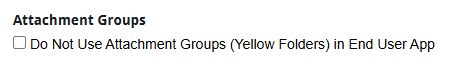
When ticked, Attachment Groups (the yellow folders in the sidebar) will not be added in the End User App. This only impacts Attachments published from Doc Assembler to Docs On Tap and will only impact new Attachments published from now on.
Check for Existing User When Adding a New User¶
If you attempt to add a new User with the same Username as an existing User, even if that User is Inactive, then you will be prevented from doing so and shown a message similar to the following: