Release Version 25.10.1¶
Date: 24 October 2025¶
Note that it can take 24 hours or so for the new version to become available on the Apple and Google Play app stores
END USER APP¶
PDF Form Submission¶
We have introduced a new feature to enable the completion and submission of Fillable PDF Forms from the Docs On Tap End User App.
In order to identify a Document as a Fillable PDF Form in the Admin Portal, you need to tick the "Fillable Form" checkbox and enter an email address in the "Form Submission Email(s)" field. This can be a single email address, or a comma separated list of email addresses.
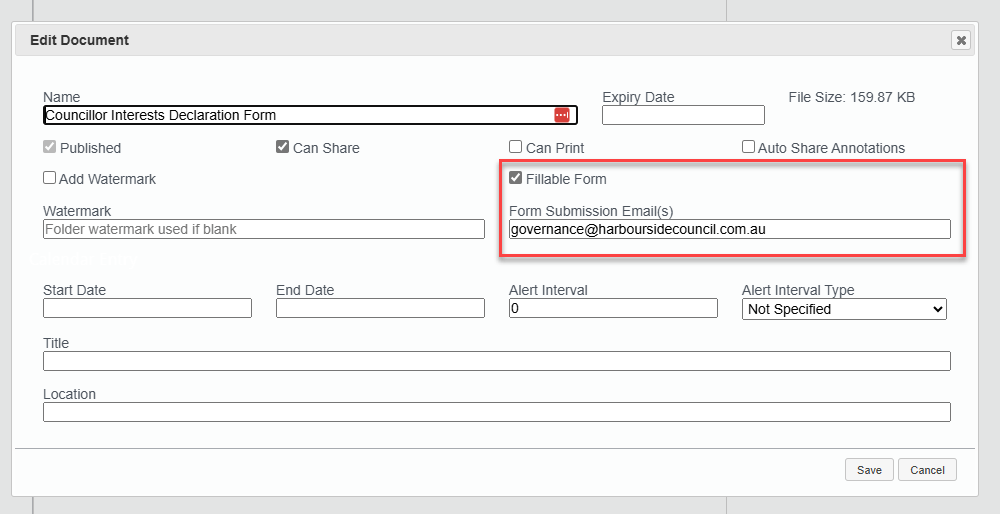
Any Documents that are set as a Fillable Form will have a new button in the End User App to enable submission of the form once it has been filled in by the user. The form will be sent to the submission email(s), with a CC to the email address of the user filling in the form.
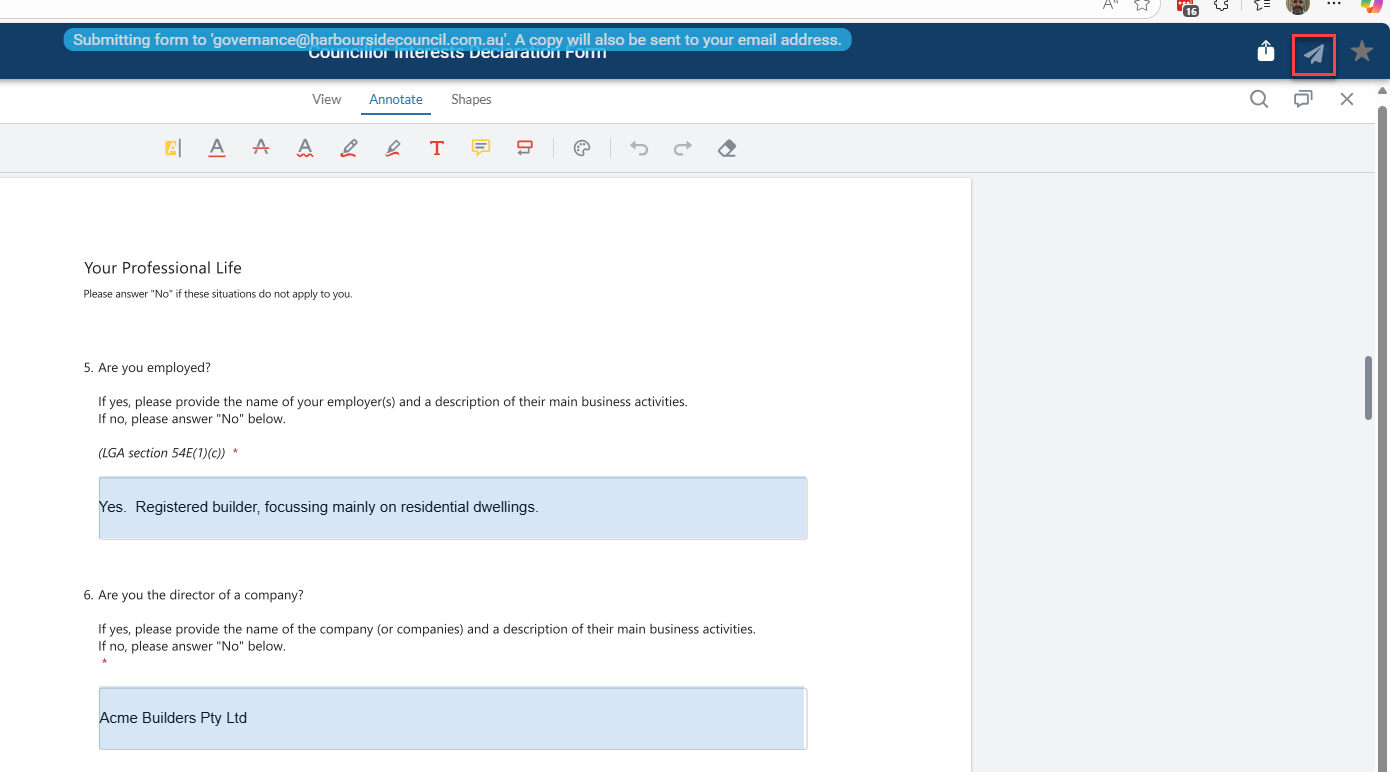
Opening of Links from iPad¶
We have fixed an issue that prevented links from opening consistently on iOS devices - particularly iPad. Note that on iOS devices the link must be double-clicked to open, this includes clickable entries in the Table of Contents.
In the process of making this change, we have enabled direct opening of links from documents on all platforms, i.e. without the need to respond to a confirmation message.
Loading of Document¶
We fixed an issue that impacted the loading of some documents. Previously we had implemented a workaround for this issue that delayed things like loading of annotations and navigating to the last viewed page number by 5 seconds. This workaround has been removed, which will improve the loading experience for affected documents.
Handle Database Connection Closing¶
We identified and fixed an issue with the connection to the database being closed in certain circumstances e.g. browser inactivity. When this occurred, one of the consequences was a loss of annotations, as they were not being recorded in the database.
Memory Issues Causing Document To Reload¶
We have not yet fully resolved the memory issue that a number of users experienced on some iPads and other devices that caused the document viewer to be reloaded. More details of this error were provided in the Release Notes for version 25.08.1. We are still working with the document viewer component vendor to get a fix for this issue. They have been able to replicate the issue and have committed to providing a fix in Quarter 4 of 2025 i.e. prior to the end of this calendar year. We are continuing to apply pressure to provide a fix as early as possible.
In Release 25.08.1 we recommended using Page By Page mode, rather than Continuous mode, as a way to mitigate this problem. We enforced Page By Page mode on iOS devices. Further investigation has shown that reducing the zoom to a lower level (125% in our testing) can help to avoid the problem, and is more effective than using Page By Pag11e mode. As a result we no longer enforce Page By Page mode on iOS devices.